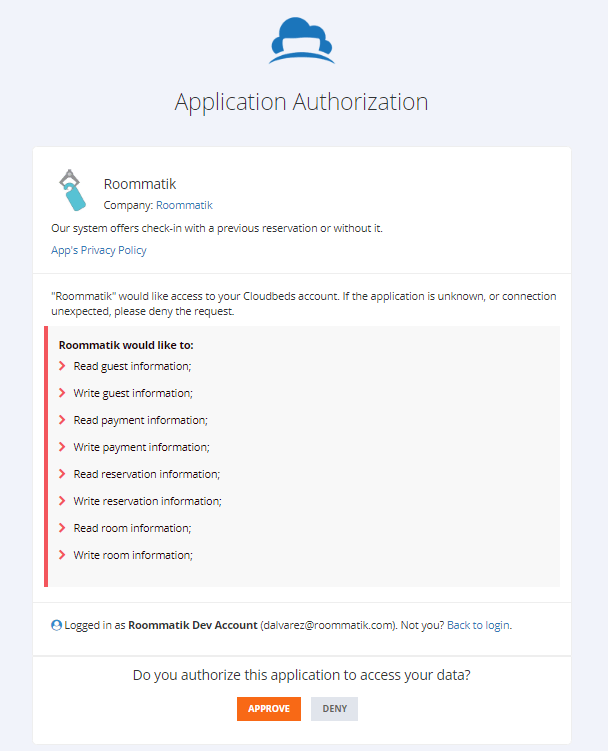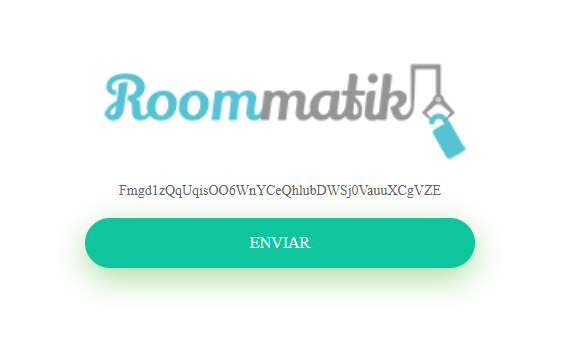Cloudbeds – Roommatik integration
How to connect the apps for the first time?
First, log in to your Cloudbeds account and get the OAuth URL and your API Credentials
Access to the OAuth URL and this screen will be shown:
By clicking on “Approve”, you grant permissions to Roommatik over your Cloudbeds account. When you do that, this screen will be shown:
We will receive the conection request and our technical department will contact you as soon as possible.
Features
Once both applications are connected, the Roommatik kiosk will be another receptionist. Guests can check-in completely from the Roommatik kiosk.
The integration includes:
- Obtain reservation data by the reservation number
- Send guest identification data as well as the amounts paid
- Change the state of the rooms to “occupied” when guests arrive
- Show availability and prices for guests who have no reservation
Limitations
This integration does not include the issuance of invoices in the Roommatik kiosk.
Disconnect apps
To disconnect the Roommatik kiosk and Cloudbeds, contact us. Roommatik kiosks need to be connected to my.Roommatik.com or a PMS to work.